Enhancing Mobile Application Performance Using Rust and WebAssembly: Best Practices and Real-World Implementation (2024)
The mobile landscape continues to evolve rapidly. With over 6.8 billion smartphone users worldwide in 2024 and mobile apps accounting for over 60% of global digital time, performance has become a competitive differentiator. Modern development demands not just feature-rich applications, but also apps that are fast, responsive, and secure. In this context, the combination of Rust and WebAssembly (Wasm) has emerged as a game-changer for mobile developers seeking to push the boundaries of what’s possible.
Rust, known for its memory safety and zero-cost abstractions, delivers near-native speed. WebAssembly, designed for portability and efficiency, enables developers to run high-performance code across platforms, including the browser and now—thanks to recent advances—within native mobile environments. According to 2024 statistics, adoption of WebAssembly in production apps has grown by 25% year-over-year, with 4.5% of Chrome users’ sites deploying Wasm modules to enhance load times and user experience.
This comprehensive guide explores how Rust and WebAssembly are transforming mobile application performance. We’ll cover foundational concepts, step-by-step integration, advanced optimization, error handling, security best practices, and real-world production patterns. Extensive, runnable code examples will guide you from basic setup to advanced deployment. Whether you’re porting existing logic, optimizing critical paths, or architecting new mobile experiences, you’ll gain actionable insights for 2024 and beyond.

Introduction to Rust and WebAssembly in Mobile Development
To appreciate the synergy between Rust and WebAssembly for mobile applications, let’s briefly review their core strengths:
- **Rust**: A systems programming language emphasizing memory safety, concurrency, and performance. Eliminates many classes of bugs at compile time.
- **WebAssembly (Wasm)**: A binary instruction format for a stack-based virtual machine. Enables high-performance code execution in browsers and, increasingly, in native mobile runtimes.
The advantages of integrating Rust and WebAssembly in mobile projects include:
- Near-native execution speed
- Portability across platforms (iOS, Android, web)
- Reduced crash rates and memory leaks
- Improved startup and load times
- Enhanced security through safe memory management
Quickstart: Hello World with Rust and WebAssembly
Let’s start with a minimal example: compiling a Rust function to Wasm and invoking it from a mobile app’s JavaScript layer.
// src/lib.rs
#[no_mangle]
pub extern "C" fn add(a: i32, b: i32) -> i32 {
a + b
}Use `wasm-pack` to build this Rust library into a Wasm module:
wasm-pack build --target web --releaseYou can now load and call this module from JavaScript (for use in a React Native WebView or similar):
async function runWasm() {
const wasm = await import('./pkg/my_wasm_module.js');
const result = wasm.add(3, 4);
console.log('Result:', result);
}
runWasm();This pattern forms the basis for integrating Rust-powered logic into mobile apps using WebAssembly. Let’s dive deeper.
Setting Up Your Rust + WebAssembly Mobile Development Environment
A robust toolchain is crucial for efficient Rust and WebAssembly mobile development. Here’s a step-by-step environment setup for 2024:
- 1. **Install Rust** (with rustup):
- 2. **Install wasm-pack**
- 3. **Install Node.js and npm** (for bundling/testing)
- 4. **Set up your mobile project** (React Native, Capacitor, Cordova, or native app)
# Install Rust
curl --proto '=https' --tlsv1.2 -sSf https://sh.rustup.rs | sh
# Add wasm32-unknown-unknown target
rustup target add wasm32-unknown-unknown
# Install wasm-pack
gargo install wasm-pack
# Install Node.js (if not already installed)
nvm install nodeA minimal project structure might look like this:
my-mobile-app/
├── rust-wasm/
│ ├── src/
│ │ └── lib.rs
│ ├── Cargo.toml
│ └── pkg/
├── mobile-app/
│ ├── src/
│ └── ...
└── README.md# rust-wasm/Cargo.toml
[package]
name = "rust_wasm"
version = "0.1.0"
edition = "2021"
[lib]
crate-type = ["cdylib"]
[dependencies]
wasm-bindgen = "0.2"Build your Rust code for Wasm and copy the output into your mobile app’s assets folder. For React Native, you may use a WebView to run the Wasm module; for Capacitor, you can use the JavaScript interface.

Integrating Rust-Compiled WebAssembly Modules in Mobile Apps
Let’s walk through integrating a Rust-compiled Wasm module into a mobile application. This section includes a basic integration for React Native using a WebView, then advances to native module bridging for iOS and Android.
Basic Integration: React Native with WebAssembly
First, add your Wasm build output to the `mobile-app/assets/` folder. Then, load and interact with your Rust logic from JavaScript:
import React, { useEffect, useState } from 'react';
import { WebView } from 'react-native-webview';
const wasmHtml = `
<html>
<body>
<script type="module">
import init, { add } from './pkg/rust_wasm.js';
init().then(() => {
window.ReactNativeWebView.postMessage(add(5, 7));
});
</script>
</body>
</html>
`;
export default function WasmWebView() {
const [result, setResult] = useState(null);
return (
<WebView
originWhitelist={["*"]}
source={{ html: wasmHtml }}
onMessage={event => setResult(event.nativeEvent.data)}
/>
);
}// Testing the React Native WebView integration
import React from 'react';
import { render } from '@testing-library/react-native';
import WasmWebView from './WasmWebView';
it('renders WebView and receives Wasm output', () => {
const { getByTestId } = render(<WasmWebView />);
// Simulate postMessage from Wasm for test
});For advanced scenarios, you may want direct native module integration for optimal performance.
Advanced Integration: Native Bridging on iOS and Android
To run Wasm directly on iOS or Android, use a Wasm runtime (e.g., Wasmer, Wasmtime, Wasm3) embedded in your app. Here’s a minimal Android example using Wasmer:
// Kotlin (Android) - Loading and executing Rust Wasm
val wasmBytes = assets.open("rust_wasm_bg.wasm").readBytes()
val engine = Engine()
val store = Store(engine)
val module = Module(store, wasmBytes)
val instance = Instance(module, imports)
val addFn = instance.exports.getFunction("add")
val result = addFn.call(2, 3)
Log.d("Wasm", "Result: $result")// Swift (iOS) - Loading Wasm with Wasmer
import Wasmer
let wasmPath = Bundle.main.path(forResource: "rust_wasm_bg", ofType: "wasm")!
let wasmBytes = try! Data(contentsOf: URL(fileURLWithPath: wasmPath))
let instance = try! Instance(bytes: [UInt8](wasmBytes))
let result = try! instance.exports.add(3, 8)
print("Result: \(result)")This approach allows you to bypass JavaScript and invoke Rust-powered Wasm at near-native speeds, leveraging the safety and performance benefits of both.
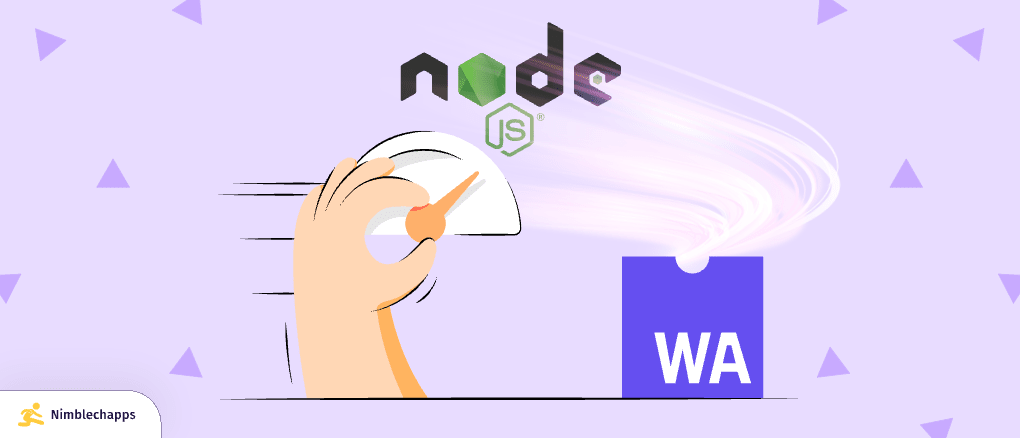
Optimizing Performance: Best Practices for Rust and WebAssembly on Mobile
Performance enhancement is the primary motivation for using Rust and WebAssembly in mobile apps. Here are proven techniques and best practices for maximizing speed, minimizing latency, and reducing resource consumption.
1. Minimize Wasm Module Size
Keep your `.wasm` binary as small as possible for fast load times. Use `wasm-opt` (from Binaryen) to optimize your builds:
wasm-pack build --release
wasm-opt -Oz -o pkg/rust_wasm_bg.opt.wasm pkg/rust_wasm_bg.wasmCompare the original and optimized file sizes:
ls -lh pkg/*.wasm2. Use Efficient Data Passing and Serialization
Minimize copying between JavaScript and Wasm by using `wasm-bindgen`'s typed arrays and data views. Example: passing a large array for computation.
// Rust: Accept a JS array and double each value
use wasm_bindgen::prelude::*;
#[wasm_bindgen]
pub fn double_array(input: &[f64]) -> Vec<f64> {
input.iter().map(|x| x * 2.0).collect()
}import init, { double_array } from './pkg/rust_wasm.js';
const inputArray = new Float64Array([1, 2, 3, 4, 5]);
const doubled = double_array(inputArray);
console.log(doubled); // [2, 4, 6, 8, 10]3. Multi-threading and Concurrency (Web Workers)
Rust supports WebAssembly threads (with `wasm-bindgen` and the `--target web` flag). Use Web Workers in mobile web environments to offload heavy computation:
// Rust: Enable threading
#[cfg(target_feature = "atomics")]
use std::thread;
#[wasm_bindgen]
pub fn run_parallel() {
thread::spawn(|| {
// Perform heavy computation
});
}// JavaScript: Using a Web Worker to run Wasm module
const worker = new Worker('my_wasm_worker.js');
worker.postMessage({ type: 'start' });
worker.onmessage = (e) => {
console.log('Wasm thread completed:', e.data);
};4. Profile and Benchmark Performance
Use Chrome DevTools, Safari Web Inspector, or Android/iOS profilers to measure Wasm execution time and memory usage. Example: timing a Rust-compiled function from JavaScript.
console.time('wasm');
const result = wasmModule.compute_heavy();
console.timeEnd('wasm');Combine this with Rust’s built-in timing macros for granular insights.
use std::time::Instant;
#[wasm_bindgen]
pub fn compute_heavy() {
let start = Instant::now();
// ... heavy work ...
log!("Elapsed: {:?}", start.elapsed());
}Security Considerations and Best Practices
Memory safety is a hallmark of Rust, but secure mobile development requires additional best practices:
- **Validate all inputs** at FFI boundaries
- Avoid unsafe Rust code (`unsafe {}` blocks) unless absolutely necessary
- Use Content Security Policy (CSP) for WebViews
- Keep all dependencies up to date (monitor CVEs)
- Limit Wasm’s access to host APIs and resources
Example: Safe Data Handling and Input Validation
#[wasm_bindgen]
pub fn safe_add(a: i32, b: i32) -> Result<i32, JsValue> {
if a > 1_000_000 || b > 1_000_000 {
Err(JsValue::from_str("Input too large"))
} else {
Ok(a + b)
}
}try {
const result = wasm.safe_add(10, 20);
} catch (e) {
alert('Input error: ' + e.message);
}
Testing, Debugging, and Error Handling in Rust + WebAssembly Mobile Apps
Robust testing and debugging are essential for production-ready mobile apps. Leverage Rust’s testing framework and Wasm debugging utilities:
// Rust unit test
#[cfg(test)]
mod tests {
use super::*;
#[test]
fn test_add() {
assert_eq!(add(2, 3), 5);
}
}# Run Rust tests (Wasm target)
cargo test --target wasm32-unknown-unknownFor runtime errors in mobile WebViews, use `console.error` and post messages to your app’s native layer:
try {
wasm.some_func();
} catch (e) {
window.ReactNativeWebView.postMessage('Wasm error: ' + e.message);
}For iOS/Android native Wasm runtimes, log errors using platform logging APIs:
try {
val result = addFn.call(2, 3)
} catch (e: Exception) {
Log.e("Wasm", "Error: ${e.message}")
}Production Patterns: Real-World Use Cases for Rust and WebAssembly in Mobile
Leading companies in fintech, gaming, and productivity have adopted Rust/Wasm to accelerate performance-critical paths in mobile applications. Examples include:
- **Crypto wallets**: Key generation and signature validation in Rust compiled to Wasm
- **Image processing**: Filters and compression algorithms run as Wasm modules
- **Offline computation**: Data sync, diff, and merge logic for collaborative apps
- **Gaming**: Physics and AI engines ported to Wasm for consistent cross-platform performance
Case Study: Crypto Wallet Signature Verification
// Rust: ECDSA signature verification
use wasm_bindgen::prelude::*;
use secp256k1::{Message, PublicKey, Secp256k1, Signature};
#[wasm_bindgen]
pub fn verify_signature(msg: &[u8], sig: &[u8], pk: &[u8]) -> bool {
let secp = Secp256k1::verification_only();
let msg = Message::from_slice(msg).unwrap();
let sig = Signature::from_der(sig).unwrap();
let pk = PublicKey::from_slice(pk).unwrap();
secp.verify(&msg, &sig, &pk).is_ok()
}import { verify_signature } from './pkg/rust_wasm.js';
const valid = verify_signature(msgBuffer, sigBuffer, pkBuffer);
if (valid) {
// Transaction approved
} else {
// Invalid signature
}This approach enables secure, high-speed cryptographic operations even on mid-range mobile devices.

Deploying, Updating, and Monitoring Rust + WebAssembly in Mobile Apps
Efficient deployment and ongoing monitoring ensure a seamless user experience and rapid iteration. Recommended practices include:
- **Over-the-air updates** for Wasm modules using app assets or remote fetch
- **Integrity checks** (e.g., SHA-256 hash verification) before loading Wasm
- **Crash and performance monitoring** via Sentry, Firebase Crashlytics, or custom tooling
- **CI/CD integration** for automated build, test, and deployment of Rust/Wasm modules
Example: Integrity Checking a Downloaded Wasm Module
async function verifyAndLoadWasm(url, expectedHash) {
const res = await fetch(url);
const buffer = await res.arrayBuffer();
const hash = await crypto.subtle.digest('SHA-256', buffer);
if (arrayBufferToHex(hash) === expectedHash) {
return WebAssembly.instantiate(buffer);
} else {
throw new Error('Wasm integrity check failed');
}
}function arrayBufferToHex(buffer) {
return Array.from(new Uint8Array(buffer))
.map(b => b.toString(16).padStart(2, '0'))
.join('');
}Continuous Integration for Rust + Wasm Builds
# .github/workflows/wasm.yml
name: Rust Wasm CI
on: [push]
jobs:
build:
runs-on: ubuntu-latest
steps:
- uses: actions/checkout@v3
- name: Install Rust
run: |
curl --proto '=https' --tlsv1.2 -sSf https://sh.rustup.rs | sh -s -- -y
rustup target add wasm32-unknown-unknown
- name: Build Wasm
run: |
cargo install wasm-pack
wasm-pack build --release
- name: Run Tests
run: cargo test --target wasm32-unknown-unknownConclusion: Unlocking the Future of Mobile Performance with Rust and WebAssembly
Rust and WebAssembly are reshaping the future of mobile performance. From security and speed to cross-platform portability, their combined advantages empower developers to deliver outstanding mobile experiences in 2024 and beyond. Whether you’re building new apps or modernizing legacy code, adopting this stack can yield measurable improvements in user experience, reliability, and maintainability.
Key takeaways:
- **Rust/Wasm delivers near-native performance, safety, and portability.**
- **WebAssembly adoption is rising fast, with 4.5% of Chrome users’ sites using Wasm in 2024.**
- **Production-ready patterns enable secure, efficient, and maintainable code.**
- **Continuous integration and monitoring are vital for robust deployments.**
- **Now is the time to experiment, optimize, and lead with modern mobile development best practices.**
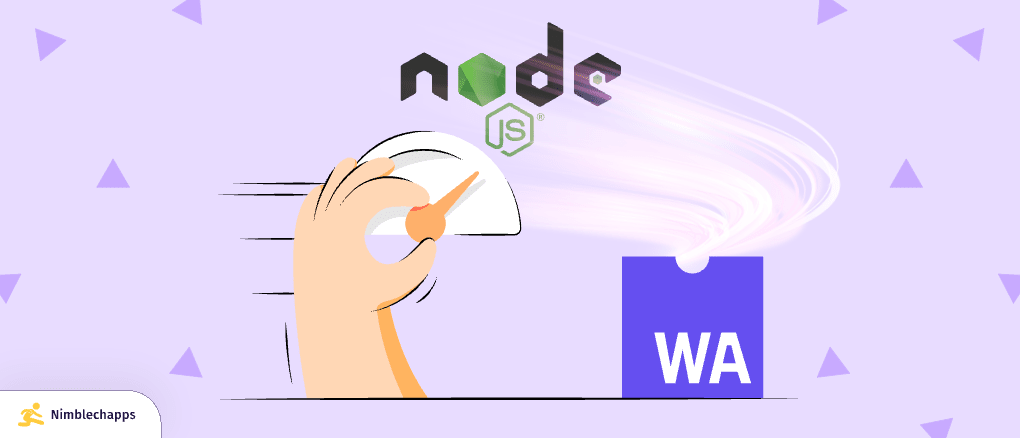
Further Reading and Resources
- [Official Rust Book](https://doc.rust-lang.org/book/)
- [WebAssembly.org](https://webassembly.org/)
- [wasm-bindgen Guide](https://rustwasm.github.io/docs/wasm-bindgen/)
- [wasm-pack User Guide](https://rustwasm.github.io/wasm-pack/)
- [Binaryen (wasm-opt)](https://github.com/WebAssembly/binaryen)
- [React Native WebView Docs](https://github.com/react-native-webview/react-native-webview)
- [Wasmer (Wasm on Mobile)](https://wasmer.io/)
- [Wasm3 (Lightweight Wasm Runtime)](https://github.com/wasm3/wasm3)
- [Sentry Mobile Monitoring](https://sentry.io/for/mobile/)
- [Firebase Crashlytics](https://firebase.google.com/products/crashlytics)
- [RustSec Security Advisory Database](https://rustsec.org/)
- [Mobile WebAssembly Use Cases 2024](https://www.smashingmagazine.com/2024/03/webassembly-mobile-applications/)
Thanks for reading!